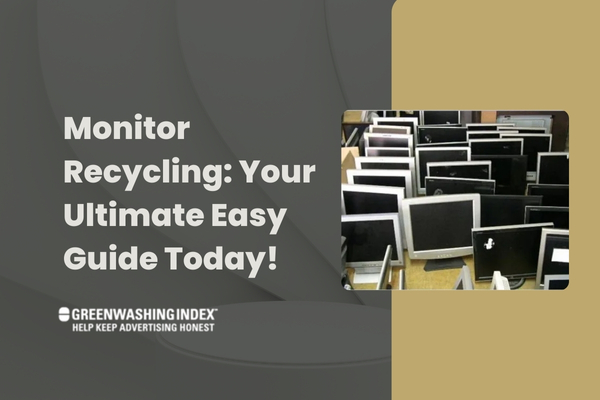When you think about what to do with your old computer monitor, don’t just toss it in the trash! I’m here to tell you there’s a better way – monitor recycling. Why should you care?
Well, because every small step can help our planet, and throwing away your old tech might hurt it more than you think. Stay with me, and we’ll explore how easy it can be to do the right thing.
Are you wondering how to recycle computer monitors? It’s simple! First, find a local e-waste center or program that accepts monitors. Next, make sure to wipe any personal data from your device for safety. Then drop off your monitor at the designated spot or schedule a pick-up if available. That’s it – you’ve played a part in saving the environment!
What You Can Take Away From This Article:
- Learn why giving your monitor a second life matters.
- Uncover where to take your old screens for recycling.
- Step-by-step guide on preparing monitors for safe recycling.
- Discover ways to turn your e-waste into someone else’s treasure through donations.
Why Recycle Monitors?
Recycling monitors is something we have to take seriously. Why? Well, let me tell you—it’s not just about getting rid of old stuff. When we talk about monitoring recycling, we’re looking at a bigger picture that involves both our health and the world around us.

- Harmful Materials: Monitors have bad stuff in them. We’re talking about lead, mercury, and other harmful chemicals. When these things end up in the trash, they can leak into the ground and even make their way into water supplies.
- Reuse of Resources: There are bits and pieces inside a monitor that can be used again. Things like plastic, glass, and metal are in there, waiting to be turned into something new instead of lying around.
- Protecting Health: Remember those bad chemicals? If we throw monitors away like everyday garbage, those things could end up harming people’s health—especially folks working with waste or living close to where this trash piles up.
- Less Landfill Space: Our planet doesn’t have endless space for trash. Every monitor we recycle means more room for other stuff that can’t be recycled or reused.
By recycling our monitors properly, we’re doing a big favor for our planet—and ourselves.
The Environmental Toll of E-waste
When electronics aren’t thrown away the right way—in this case, monitors—we call it e-waste. And this e-waste isn’t just clutter; it’s an environmental nightmare.
- Toxic Leakages: Those evil chemicals from earlier? They can hurt soil and water when they get out from busted monitors in dumpsites.
- Air Pollution: Burning electronics is bad news because it sends toxins flying up in the air, which isn’t good for breathing at all.
- Wildlife Impact: Animals don’t know what e-waste is; they might make homes near it or try to eat smaller bits. This is really dangerous because those poisons affect them too.
So now you see why electronic waste—and especially getting rid of monitors—isn’t something to take lightly. Monitor recycling helps us keep all these nasty consequences at bay by making sure this stuff gets handled with care instead of littering our environment.
Taking charge by recycling our computer monitors is one powerful move each one of us can make toward a cleaner world. Let’s go beyond just tossing them out—let’s recycle those screens!
Also Read: Metal Recycling: Your Guide to Sustainable Disposal
Preparing Your Monitor for Monitor Recycling
When it’s time to say goodbye to an old computer monitor, monitor recycling is the smart choice. It’s a way to help the Earth and make sure we don’t harm our world with waste. But before you can recycle your monitor, you have to get it ready the right way. Here’s how I do it safely:

Ensuring Safe Disposal
I always start by making sure my old computer monitor is safe to handle. Doing this will prevent accidents and keep dangerous stuff inside from getting out into the environment. Here are the steps I follow:
- Turn Off and Unplug: The first thing I do is make sure the monitor is turned off and unplugged from any power source. This lowers any risk of electric shock.
- Clean It Up: Then, I clean my monitor with a soft cloth to remove dust or dirt that could be harmful if not handled right when recycling.
- Detach Cables and Accessories: After cleaning, I detach all cables and accessories from the monitor, including power cords or any USB cables connected to it.
- Handle with Care: Monitors can contain chemicals that aren’t good for us or nature, so I am always careful when moving them around.
- Check for Spills or Breaks: Before turning over my monitor for recycling, I check if there are any spills of liquid on it or if anything seems broken that could cause harm during transport.
- Find a Recycle Spot: Lastly, once everything else is done, I find where my local electronic waste (e-waste) recycling place is located so that they can take care of my old friend properly.
Remembering these steps helps keep everyone- people and nature- safe when it comes time for me to get rid of an outdated computer screen through proper monitoring and recycling practices!
Also Read: Tissue Paper Recycling: Yes or No? Find Out Now!
Comprehensive Monitor Recycling Guide
When it comes to getting rid of old computer monitors, proper monitor recycling is a big deal. It’s important for keeping our environment clean and safe. I’m going to walk you through some smart ways to make sure your old screens don’t hurt our planet.
Exploring Dedicated E-Waste Centers
What are e-waste centers? Well, they’re special places that handle electronic waste—the stuff we can’t just throw in the trash can.
- Safe Handling: E-waste centers know how to deal with the tricky parts inside monitors. They take out harmful stuff like mercury and lead.
- Sorting: They then sort out all the different materials. Glass, plastic, and metals are all split up.
- Recycling: After sorting, these bits get a new life. Metals might turn into car parts or cans, while plastics could become toys or furniture.
- Proper Disposal: For the really nasty bits that can’t be reused safely, e-waste centers make sure they’re disposed of without hurting the earth.
To recycle your monitor at an e-waste center:
- Search for a local e-waste center online or ask around.
- Make sure they accept monitors since not all centers do.
- Drop off your monitor; some places even offer pickup.
By taking my old monitor to an e-waste center, I’m doing my part in reducing pollution and saving resources!
Manufacturer Take-Back Programs
Did you know some companies that make monitors will take them back when you’re done with them? This is super handy because:
- Responsibility: Manufacturers take charge of their products’ entire life cycle—that includes when it turns into waste.
- Special Deals: Sometimes, these programs give you a discount on your next purchase as a thank-you for returning an old product.
To use these programs:
- Check online if the maker of your monitor offers a take-back program.
- Follow their steps—usually filling out a form or calling customer service—to arrange to send your monitor back to them.
- Often, you’ll ship it back for free or drop it at a specific place.
Remember, each manufacturer’s program might be different, so read their instructions carefully!
By using manufacturer take-back programs for monitor recycling, I ensure those techy treasures don’t go to waste—and maybe even save on my next upgrade!
Monitor recycling is important for our environment. Let’s talk about how to recycle computer monitors.
Retail Options for Responsible Disposal
Recycling your old computer monitor can be as simple as taking it back to a retail store. Some stores have programs just for this. They take your old monitor and make sure it’s recycled right. Here’s what you should know:
- Best Buy: This big electronics store will take your monitor even if you didn’t buy it there.
- Staples: Another place where you can drop off office equipment, including monitors, at no cost.
- Office Depot/OfficeMax: They also offer recycling services; sometimes, there might be a small fee.
- Electronic Stores: Many smaller electronic stores have their own recycling programs, too.
Remember to;
- Check the store’s website or call ahead to see if they accept monitors for recycling.
- Ask if they charge any fees because sometimes they do.
Leveraging Municipal Services
Your local government likely has facilities for electronics recycling, too. This is another option:
- City or County Waste Management: They often organize electronic waste drop-off events or have specific locations where you can take your monitor.
- Recycling Centers: Many cities have centers made just for dropping off recyclables – including old monitors.
Don’t forget to:
- Look up your city or county’s official website to find out where these services are and when they’re open.
- Make sure the centers accept monitors because not all do.
The Charitable Choice
Donating can be a great way of doing monitor recycling while helping others:
- Schools and Nonprofits: Some schools and nonprofit organizations might need working monitors. By donating, you’re helping out and keeping the item from going to waste.
- Thrift Stores: Stores like Goodwill may accept electronics like monitors, which are then sold or used in their training programs.
What you should do:
- Make sure that the charity needs and will accept such donations; a quick phone call usually sorts this out.
- If required, wipe personal data from the device before donating – keeping privacy in check while doing good!
Also Read: Old Electronics Disposal: Ultimate Recycling Tips Guide
Legal Framework Surrounding Monitor Recycling
When it comes to getting rid of old computer monitors, it’s not as simple as tossing them in the trash. Monitors, like all electronics, contain materials that can be harmful to the environment and human health if they’re not disposed of properly. That’s why there are laws about monitoring recycling. Let me explain what you need to know about these legal requirements.

Understanding Your Obligations
Governments have laid out specific rules that we must follow when getting rid of our old monitors. These regulations make sure harmful substances in electronics do not end up causing damage when they’re thrown away.
Below is a list of some key points you should consider:
- Responsible Disposal: It’s important to know that you can’t just throw your monitor into your regular garbage bin. Because monitors contain things like lead and mercury, which are dangerous for the environment, you have to get rid of them responsibly.
- Recycling Centers: Many areas offer special recycling centers where you can take your old monitors so that they are handled safely. These centers follow strict rules when breaking down the monitor and recovering materials that can be reused or recycled.
- Manufacturer Takeback Programs: Some companies that make monitors and other electronics have programs where they take back their products for recycling when you no longer need them.
- State Regulations: Depending on where you live, there may be different laws about how to recycle electronics like monitors correctly. For example:
- In states with electronic waste (e-waste) laws, dropping off items at certified e-waste recyclers is often required.
- Certain states may also have specific bans on disposing of electronics with regular trash due to harmful substances inside them.
- Data Security: While this may not always fall under legal obligations, it’s a best practice (and sometimes a law) to ensure any personal or sensitive data on your devices is completely erased or destroyed before recycling your monitor.
- Documentation and Reporting: In some cases, businesses are required not only to recycle but also to document how their electronic waste was disposed of—proving they followed regulations correctly.
By understanding and following these necessary steps for monitoring recycling, we help keep our environment cleaner and avoid running into trouble with authorities over incorrect disposal practices! It all boils down to taking responsibility for our own gadgets’ lifecycle from start to finish – ensuring we hand them off safely once their job is done on our desks.
Remembering these obligations helps me sleep better at night, knowing I’ve done my bit in keeping the planet just a little bit greener by advocating for proper monitoring and recycling practices!
Conclusion
Wrapping things up and monitoring recycling should be near the top of our list when we think about responsibly getting rid of old tech. It’s clear that every little choice matters, and taking monitors to the right place for recycling can make a huge difference to our environment and to people’s health. By now, you should have a good grasp on why and how to recycle your monitor.
Key Takeaway Points:
- Monitors contain harmful materials that need safe handling during disposal.
- Local e-waste centers are crucial in the responsible management of monitors.
- Manufacturers and retail stores often offer take-back programs for old equipment.
- Utilizing municipal services can ensure compliance with local laws.
- Donating is an excellent way of giving back while recycling.
- Always check and follow legal requirements regarding monitor disposal.